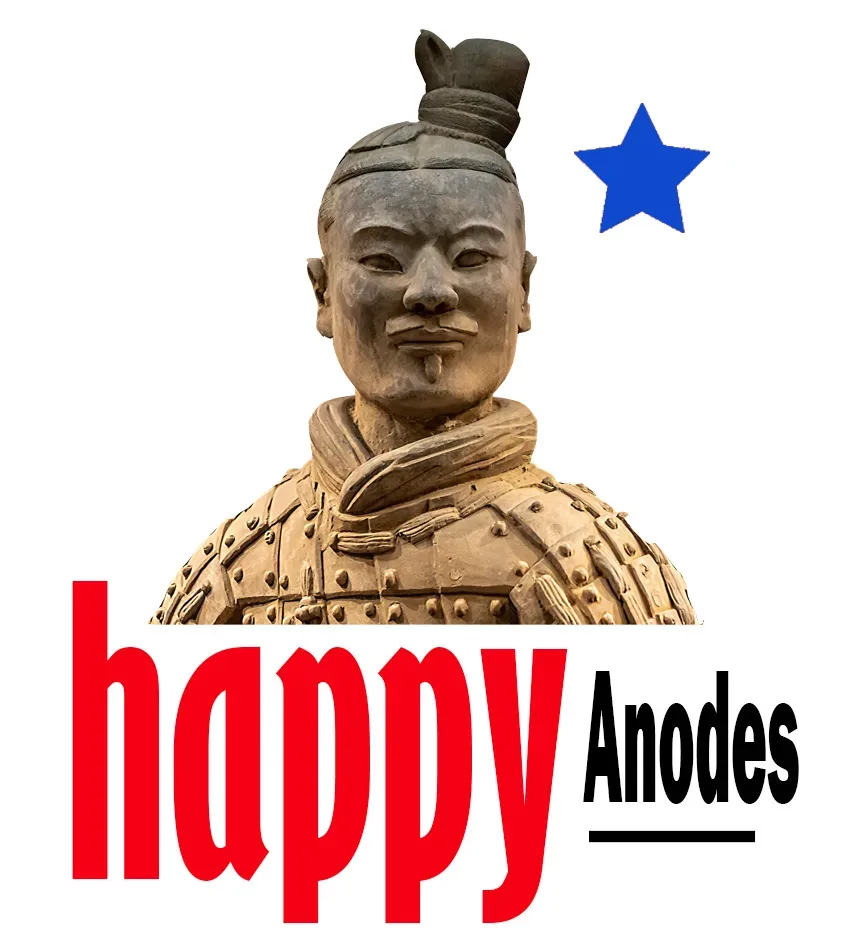7 Best way of download video from Youtube
On YouTube, there are many high-quality video courses that are great choices for learning English or designing. Sometimes a certain video cannot be understood after watching it once and needs to be watched multiple times to learn. At this time, it may be necessary to download and save them locally, watch and learn repeatedly. So how can I download YouTube videos locally? Are there any tools that can be utilized? Regardless of whether you are using a computer, phone, tablet, or system platform, the answer is here, you can refer to it!
I Download YouTube high-definition videos on Windows computers
Due to the large number of users and good scalability, the Windows system has the largest number of pipeline video download software, and its functions are also very complete. Generally, it supports downloading high-definition videos such as 1080P, 2K, 4K, and 8K, and they are also very clear. The subtitle files included in the video can also be downloaded in both languages. At the same time, the thumbnails included in the video can also be saved together.
Moreover, they all support batch downloading of all videos from a playlist and channel, and lists containing thousands of videos support parsing and downloading. However, for these advantages, the possible downside is that the more powerful Windows version software is chargeable. If it is a free version, it may be updated very slowly, causing it to become unusable after a period of time.
The commonly used YouTube video download software on Windows includes Gihosoft TubeGet, 4K Video Downloader, IDM, MediaHuman YouTube Downloader, and more. Please refer to the article: 15 Best YouTube Video Downloader for Windows 10/8/7/XP.
Taking Gihosoft TubeGet as an example, let’s introduce the basic download methods. The operation methods of other software are also quite similar.
Download and install the Windows version video download software Gihosoft TubeGet from the internet;
Go to YouTube, find the video you want to download, and copy the video link from your browser;
Open the Gihosoft TubeGet application, click the “Paste URL” button inside, and the application will start parsing the link;
After parsing, make choices based on your own needs in the download window, such as downloading 1080P, downloading English subtitles, downloading cover, etc;
After selecting, click the “Download” button to start downloading the video.

II Download YouTube videos from Apple Mac
The method of downloading YouTube videos on both Apple Mac and Windows systems is similar. You need to download the software first, and then use the software to download videos. The only difference is that not many people use MacBook computers, so this type of software is less common than the Windows version. Of course, some software only has a Mac version without a Windows version, such as Downie.
Common Mac version YouTube video download software includes Gihosoft TubeGet, 4K Video Downloader, Downie, MediaHuman YouTube Downloader, Wondershare AllMyTube, and more. Please refer to the article: Top 15 YouTube Video Downloader for Mac OS X/macOS. Taking 4K Video Downloader for Mac as an example, let’s talk about the basic download methods. The download method is also very simple, with little difference.
Download 4K Video Downloader for Mac in DMG format from the internet. After downloading, install the software.
Go to the YouTube website, open the video webpage that needs to be downloaded, and copy the URL link of the video. Alternatively, right-click and select ‘Copy Video URL’ from the pop-up menu, or you can copy the link.
Open the 4K Video Downloader software, click the “Paste Link” button, and the software will start parsing the link. After parsing, a quality selection window will pop up.
Select the desired file quality in the download window and click the “Download” button.
The rest is just waiting for the download to complete, and then you can play the downloaded video.
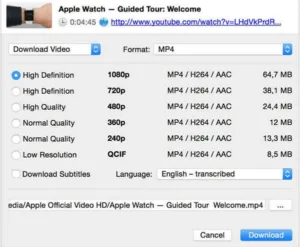
3、 Download YouTube videos from online websites
Of course, in addition to software, there are also many third-party online websites used to obtain videos on the oil pipeline offline. This website is easy to operate and does not require the hassle of installing plugins, software, etc., making it very convenient for users who occasionally download videos. Moreover, this type of website development is very simple, so new websites often appear.
The advantage of this website is that it is easy to download and can be used anytime. The disadvantage is that the downloaded high-definition videos are not very clear and are usually compressed, especially for videos above 1080P. If you compare and use both desktop software and online websites to download a 4K video, you will find a significant difference in size. Another point is that this type of website has little profit margin except for advertising. Therefore, most websites shut down after running for a period of time.
Commonly used online YouTube video download websites refer to those with a relatively long Time to live time, such as Clip Converter, Savefrom.net, FLVTO, Y2mate, Apowersoft, etc. Reference article: 12 Best Online YouTube Downloader to Save HD Videos Free. Taking Savefrom. net as an example, let’s talk about the basic download methods. They are all very simple, and the methods are also quite similar.
Firstly, open the browser on the computer and enter the Savefrom official website;
Then reopen a webpage, open YouTube, find the video you want to download, fully open it, and copy the address link at the top;
Paste the copied address into the search box of the website;
Then use the Enter key to search, and use the download button in the search results;
After clicking the download button above, the browser will automatically start creating a new task and pop up the download interface. At this point, you can choose to download the video!

4、 Download YouTube videos from Android app to your phone locally
If you are using an Android phone, in addition to using the third option to download pipeline videos from online websites, using an app to download videos is also a good choice. Due to Google prohibiting users from downloading videos on YouTube, all apps in Google Play that support downloading pipeline videos have been removed, so you can only download the software from its official website and other secure third-party download sites.
This type of app is actually quite similar to the computer version, with comprehensive download functions. HD video 1080P&4K also supports downloading, and there are also many supported download websites, such as YouTube, Facebook, Twitter, etc. There are also many similar software, such as TubeMate, Videoder, VidMate, Peggo, etc. Please refer to the article: 15 Best YouTube Video Downloader App for Android Free. Below, using VidMate as an example, we will introduce the download method.
Firstly, we will go to VidMate’s webpage, download and install this software.
Open the software, paste the YouTube video link in the box on the interface, and click the “Go” button next to it.
After entering an interface, click the download arrow in the lower right corner.
Next, select the download resolution and save the video to your phone’s memory or external SD card.
Finally, click to download the video.
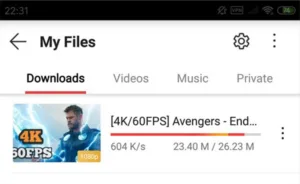 5、 Download YouTube videos on iPhone
5、 Download YouTube videos on iPhone
Let’s talk about how to download YouTube videos on iPhone/iPad. Generally speaking, due to the closed nature of the iOS system, there will be relatively few similar apps. Moreover, it is difficult to pass the review of the App Store, so we can only find another way. We can use the third method, using online websites to download tubing videos.
However, there is a problem with this because files downloaded from the Apple system can only be saved in the app, and other applications cannot be opened. Therefore, we need to use a file manager to display the downloaded videos. Alternatively, you can directly transfer it to the photos folder so that the video can be played by clicking on it. The file manager we use here is called – Documents by Readle, and online websites can use any of the third methods mentioned.
The method to download YouTube videos on an Apple iPhone is as follows:
Firstly, we download an App: Documents by Readle in the App Store
Open and enter this app. There is a built-in Safari browser in the bottom right corner, and we can click to enter.
Next, we will download the video through an online YouTube video download website, as shown in “III. Download YouTube Video from Online Website” above.
After the video download is completed, we move the video to the “Photos” folder so that we can click and play it directly on the iPhone.

6、 Download YouTube videos using youtube dl
Youtube dl is a command-line program used to download videos from YouTube and other online websites. It requires a Python interpreter, version 2.6, 2.7, or 3.2+. It is a cross platform program that can run on Unix, Windows, or Mac systems. When using, it is necessary to cooperate with ffmpeg for audio and video synthesis and conversion operations.
For specific configurations and usage methods, refer to the article: Download videos on YouTube using Python+ffmpeg+youtube dl.
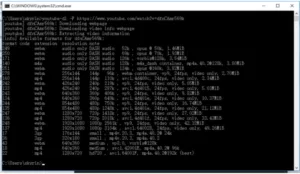
7、 Download YouTube videos using you get
In addition to the youtube dl mentioned above, you get is also a good download tool, which can easily download online videos and save them offline. You get is similar to youtube dl and is also a command-line program on Python that allows you to download media files (videos, music, SRT subtitles, etc.) from the network. There are also many supported websites, such as YouTube, Niconico, Twitter, Bilibili, etc.
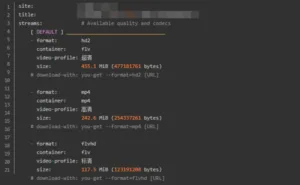
8、 Modify the website address to download YouTube videos
The method of modifying the website to download pipeline videos is the simplest. It is a method that originated from online websites, which is essentially the same, but more concise and efficient. Because only one browser is needed, it is cross platform, suitable for mobile phones, computers, and tablets. The usage method is as follows:
Open YouTube and play the video you want to download. Notice the video URL in the address bar above, add “ss” directly before “youtube” in the video link, and then click Enter key.
At this point, the page will jump to a website for downloading videos, where you can choose the resolution you want to download, such as downloading 720P, which is very simple.
Finally, click on the “Download” download button, and the video will start downloading!

9、 Download YouTube videos using Firefox plugins
In addition to using the above methods to download pipeline videos, you can also use browser plugins. Because Chrome browser and Google Play belong to Google, and Google prohibits users from downloading YouTube videos, most of the tools for downloading YouTube videos from the above products will be taken off the shelves, and their Time to live is not long. However, you can use other browsers, such as Firefox, which also have many plugins for downloading videos. It seems that Firefox plugins often fail and cannot be found after a while, so we cannot list specific plugin names here. You need to search for them yourself.
The steps to download YouTube videos using Firefox browser are as follows:
Open Firefox browser, click on the far right menu button, select ‘Add-ons’, and then select’ Expand menu functions’.
Search for the target keyword “download youtube video” or “download youtube video” in this search box, and then download and install the plugin. After successful installation, restart the browser.
Go to YouTube, find the video you want to download, and click Play. At this point, you will notice an additional red download button under the video playback information.
Click on the red download button, then select the download resolution, and YouTube videos can be downloaded smoothly.